
Getting the Best Value for Computer Repairs
Computers are a reality of most people’s daily lives now. And no, we don’t just mean the smart phones we all carry around – although that’s basically a computer in your pocket – we’re talking about “old school” computers. Desktops. Laptops. Servers. And with computers comes computer repairs – we know! We’ve been there.
No matter what you’re dong with your computer, when it goes down, it will cause you delays in your entire system. So don’t let that happen. Knowing how and where to get the best computer repairs will save you time and money and make you always prepared for any tech emergency.
The difference between hardware and software problems
Sometimes when you get the dreaded “blue screen of death” on your computer, you’re pretty sure it’s because of some software that needed an update, so now it’s crashed. Or sometimes, you can hear the fan on your computer whirring like a jet engine about to take off as the machine works itself hard in processing a request you’re put in.
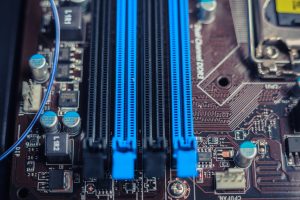
The difference between hardware and software problems can be pretty big, and pretty important. If you’re chasing a problem thinking that it’s caused by some software, but actually your motherboard has failed or your graphics card can’t handle the software’s requirements, you’ll waste a lot of time. And on the other hand, if you’re blaming the hardware for not working correctly but really it’s because you needed to install or update a driver for the software, you could waste hundreds (even thousands!) of dollars upgrading something in your computer that didn’t need it.
The first step in performing computer repairs is diagnosis. So make sure you have a clear idea of the source of the problem before you try to fix anything.
Performing the simplest computer repairs yourself
Many people know a bit about how to keep their computer cleaned up and operating smoothly. Some of the simplest preventative actions you can take yourself include:
- Installing a virus protection software and running regular virus scans. Even better if you can set an automated system so that your computer scans and repairs itself ever day or every other day.
- Installing and performing system cleaners. Every few days, or at least once per week, you should probably perform a full system clean on your computer. This will remove fragmented files, delete temporary data you no longer need that could be clogging up your system, and otherwise keep your computer’s operating system tidy.
- Clearing your browser history. No matter which browser you use, your history and the “cookies” left on your machine from the websites you visit can cause problems as the information bogs down your online searches and can even compromise your computer’s security. Most experts recommend you clear your browser history every day, but even if you remember to do it once per week, it can help your machine run much smoother.

Hardware Repairs
Some hardware repairs can be performed by the computer’s owner at home. If you’re looking to upgrade a graphics or video card, add more memory, or swap out another basic piece of hardware, it’s likely that you can do it yourself. With a few simple tools and some proper training, you can learn to perform minor hardware computer repairs in your own home. There are many reputable video channels online that provide tutorials, or you can talk to your local professional about a demonstration.
Visiting a Computer Repair Professional Service
At some point, your computer repair needs will surpass what you’re comfortable with. Maybe you’re prepared to do some troubleshooting and keep your software up and running, but not to do any hardware repair. Or maybe you’re not sure about which software will be best for monitoring and evaluating how your hardware is working so you can identify the source of your ongoing computer problems. Whatever the case, you may need to see a pro at some point.
Talk with your IT tech about your overall computer needs, not just the computer repairs you need for this visit. Go over for them what your network needs are and how you’re going about meeting them, because changes are, these specialists know a trick or two that can prevent you from having to visit them for more computer repairs soon.
